Five things I wish someone told me about video editing
By Nick Harauz, Co-founder and Trainer at Creative One Eleven
The first video editing platform I ever learned was Final Cut Pro 4. The year was 2003. I had just bought my first Mac G4 with an incredible 400 MHz CPU processing power. I remember thinking to myself: I’ll have no problem learning this software all on my own. No book, no need to reference a manual. If I couldn’t figure it out, I would just deal with it in the moment.
Let me tell you something: that thought pattern cost me. I ended up building solutions to simple problems in ways so complex and convoluted, it would make your head spin. Also, imagine trying to search for help in the age of dial up! That buzzing, screeching noise of the internet connecting to the phone line still haunts me to this day.
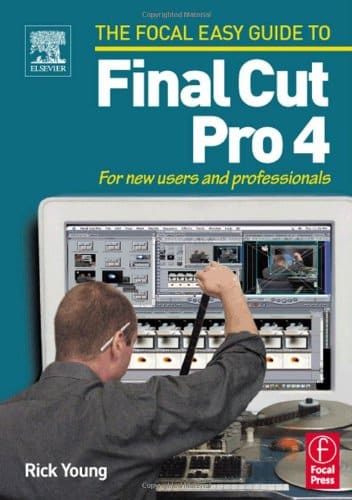
It took me four years to swallow my pride and board the learning train. And when I did, it changed my life. What I mean by that: I started to learn for the long-term, not just finding solutions in the very moment I came across an obstacle. Think of it this way: why build a plane to fly over a hurdle, when you can just learn how to jump over it?
I made mistakes and missed out on some important lessons in the first four years of my video editing career. Looking back, here’s what I wish someone had told me at the time. I hope this helps you – whether you’re just starting out, or if you just need a reminder to get back on the learning train.
Figure out your workflow, and stick to it.
What the ?!%%!!! is my workflow? This question holds a lot of weight and also forces us video editors to ask lots of questions. In a world of ‘Go, go, go!’ and the fact that your video project was probably due yesterday, sometimes it’s hard to think about why we’re pressing that button or color-coding that clip in a ProRes 422 format in the first place.
Another way to think about the question of workflows is this: What variables do I have control over to make my life easier in post production? How does my video editing app fit into that?
For instance, if you’re a PrEditor (someone who shoots and edits), you might always shoot with one camera. This is a variable you have tons of control over. You could learn your camera inside out, learn more about the system you work on, and design an import-to-export process that works for you.
Or, maybe you’re one of five people in a post production department and you collaborate with a team constantly. Putting thought into your workflow – how you structure, label, categorize, and share clips is crucial. Always think of the software you are using as a tool that assists in your workflow and do everything in your power to customize it for your needs.
When it comes to software, know that you don’t know everything.
Did you just lasso 100 clips in the timeline and move them away from your main collection of clips? Are you frustrated by the constant number of gaps you must delete when you trim clips in the timeline? Do you notice yourself repeating the same task over and over again? More than likely, there’s a better way to select it, trim it and move it.
Think of any professional video editing app as a word processor for video – if you can think it, there’s probably a way to do it. If you ever get beyond the surface of the software, you’d be floored by the amount of control available to you. As an example, there are various ways to use Opt or Alt to unlink and lock tracks, copy clips, and reposition clips without leaving gaps in your sequence. But, that’s for another post. The message here is that your software can probably do a lot more than you think – and staying curious about those capabilities will keep you at the top of your game.
Less is more, and if you must use more, think about WHY.
All video editors have a versatile selection of effects, color correction tools and transitions available to help fix and stylize projects. But why are you using them? Does it support the content you’re working on to enhance your story? What is that star wipe doing there☺? Have you asked yourself why you’re using a dissolve – other than it might seem aesthetically pleasing?
Figure out where your files are. And keep track of them.
If you have a sequence or timeline with 1,500 clips in it and there was a shot with a woman in a red dress, how quickly can you find it? What about the raw clip in a bin/folder/keyword collection or on your computer? How much time do you spend looking for stuff that should be straightforward to find?
Knowing the footage you’re working with, along with its location, is integral to the success of your video editing. Plus, there are so many tools at your disposal to help you, depending on the software you use. Computer organization, Color Labels, Bins, Smart Bins, Keyword Collections, Smart Collections, Metadata Views, Roles, Track Placement, and Match Frames are a few that might help you keep organized. Your footage is your lifeline. Make sure you have a direct connection to it.
Know where your video is going.
Let’s say you’re producing content for export to social media. Do you know if your audience is watching content on a phone or desktop? Have you recreated your video in vertical format? Is your audience going to view the video in an environment where they can listen to sound? Anticipating the destination of the video allows you to troubleshoot problems that could take away from the user experience.
I hope this article gives you a new perspective on how to up your video editing game as a beginner. Fortunately, these days there are so many more video editing resources out there, compared to 2003. In fact, a great resource for tutorials in FCPX, Apple Motion, Premiere Pro, After Effects (and more) is our YouTube channel. To get you started, I’ve hand-picked some of our best beginner videos and linked them below.
Happy editing everyone!
By Nick Harauz

